Nuxt.js2.10+TypeScript環境構成をやってみた
初めまして、あやんです!
Nuxt.js2.10+TypeScriptで自社開発をやっていくのでローカルの開発環境を作ってみました!
参考:
https://typescript.nuxtjs.org/guide/
https://nuxtjs.org/guide
https://www.npmjs.com/package/vue-property-decorator
新しいNuxtプロジェクトを作成しましょう
- ターミナルで
yarn create nuxt-app <projectName> - 選択肢を選ぶ時にスペース押すと複数を選択することができるので、下記のように設定
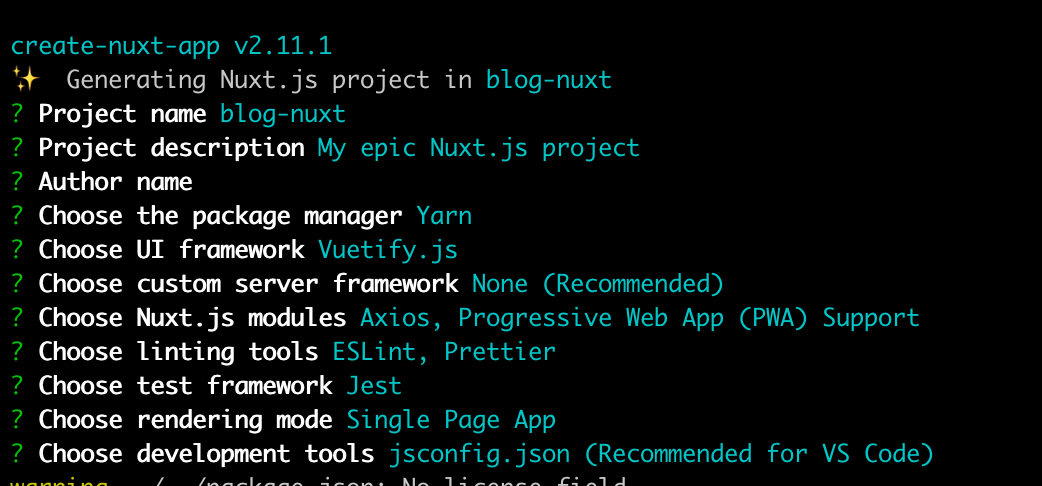
作成が終わったらプロジェクトのフォルダーに移動し、yarn devでローカルにデプロイをしてみましょう。
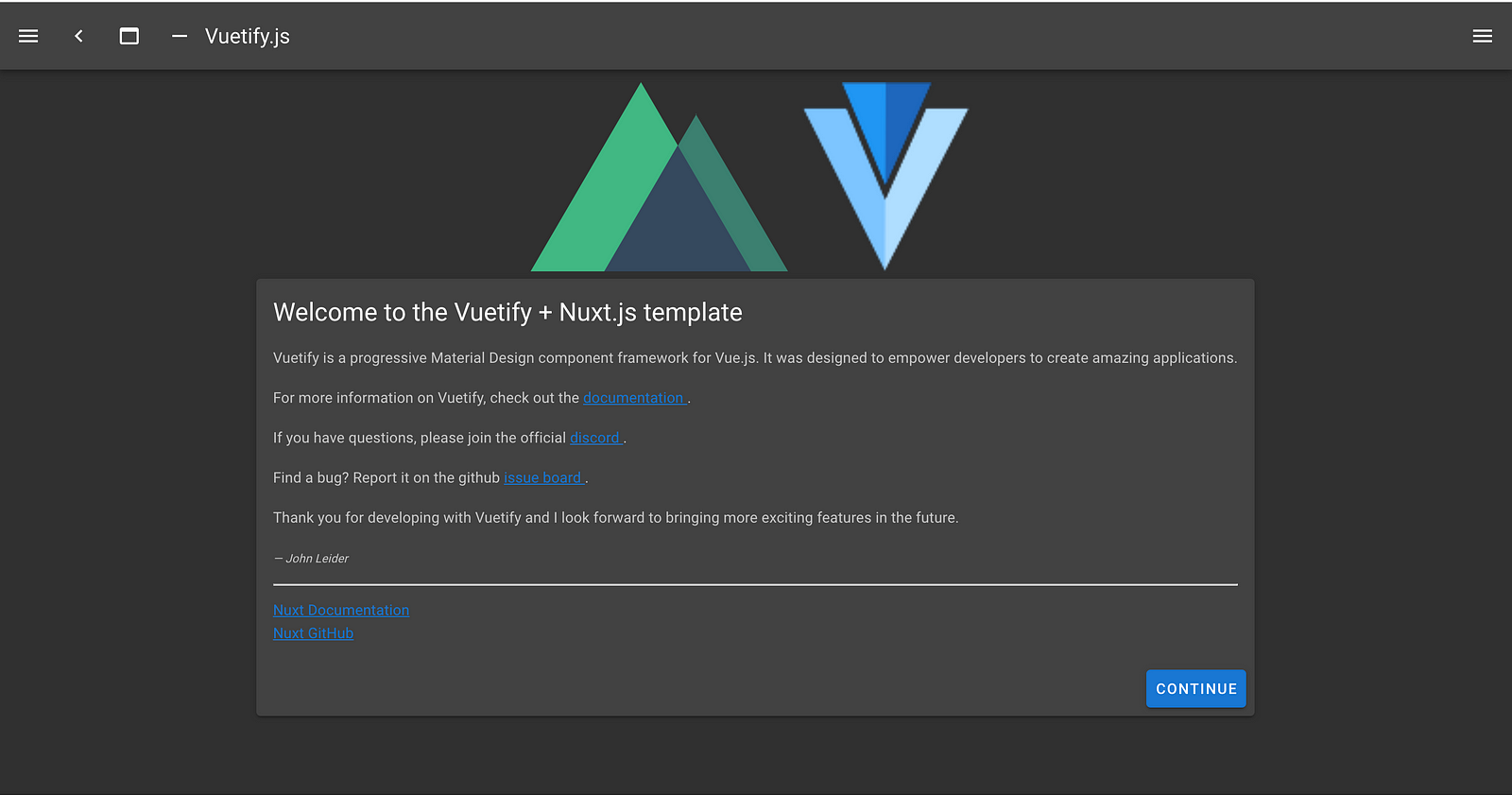
これからTypeScriptの設定を紹介していきます!
1. プロジェクトにTypeScriptのパッケージを追加
yarn add --dev @nuxt/typescript-build
2. プロジェクトの設定
- nuxt.config.jsのbuildModulesに
'@nuxt/typescript-build'を追記
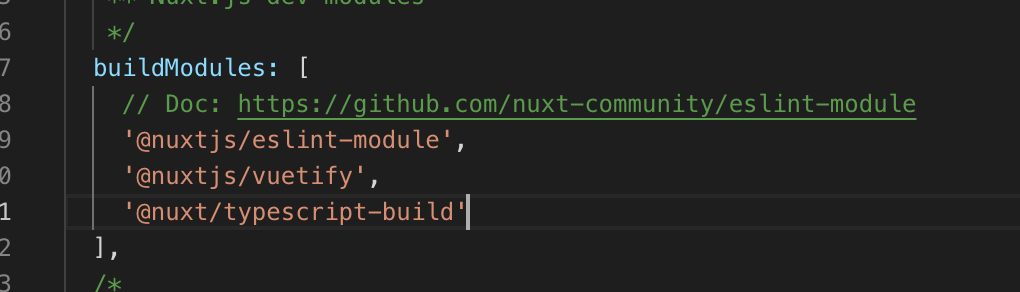
- TypeScriptもコンフィグファイルが必要なので
tsconfig.jsonを作成
{
"compilerOptions": {
"target": "ES5",
"experimentalDecorators": true,
"module": "esnext",
"moduleResolution": "node",
"lib": [
"esnext",
"esnext.asynciterable",
"dom"
],
"esModuleInterop": true,
"allowJs": true,
"sourceMap": true,
"strict": true,
"noEmit": true,
"baseUrl": ".",
"paths": {
"~/*": [
"./*"
],
"@/*": [
"./*"
]
},
"types": [
"@types/node",
"@nuxt/types"
]
},
"exclude": [
"node_modules"
]
}*デコレーターを使うため, "target":"ES5","experimentalDecorators": trueの修正が入っています
3. Runtimeの設定
NuxtのRuntime TypeScriptラッパーをインストール
yarn add @nuxt/typescript-runtime
そして、package.jsonのscriptsを下記のように修正
"scripts": {
"dev": "nuxt-ts",
"build": "nuxt-ts build",
"generate": "nuxt-ts generate",
"start": "nuxt-ts start",
"lint": "eslint --ext .js,.vue --ignore-path .gitignore .",
"test": "jest"
},TypeScriptのファイルでESLintを使うための設定
- NuxtのTypeScriptのESLintパッケージをインストール
yarn add -D @nuxtjs/eslint-config-typescript2. ESLintのコンフィグファイル .eslintrc.jsを修正
- @nuxtjs/eslint-config-typescript をextendsに追記
- parserOptionsでparserをbabel-eslintを使っている場合:
1. parserOptionsから削除
2. Dependenciesから削除するため、
yarn remove babel-eslint
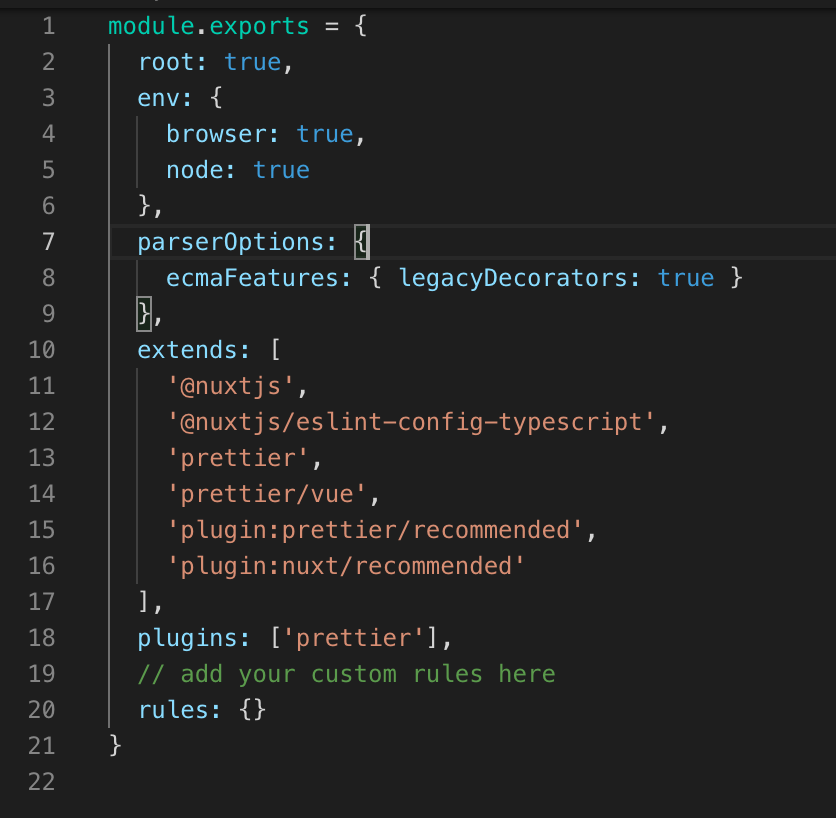
3. TypeScriptでESLintを使うためpackage.jsonのlint項目を修正
"lint": "eslint --ext .ts,.js,.vue ."最後にデコレーターをインストールしましょう
- インストールコマンドを実行
yarn add vue-property-decorator2. ESLintのコンフィグファイル .eslintrc.jsを修正
書いてない場合parserOptionsの中に 下記を追加
ecmaFeatures: { legacyDecorators: true }
3. tsconfig.jsonファイルの確認
compilerOptionsの中"experimentalDecorators": true,
が入っていない場合追記
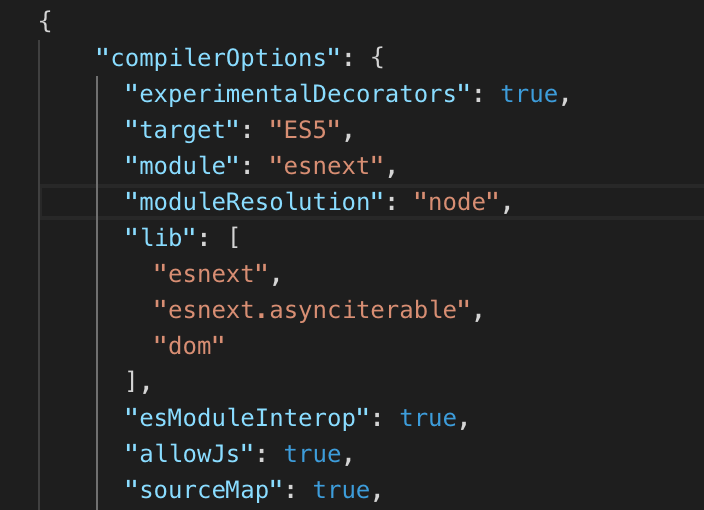
それで設定が完成です!
試してみたら….
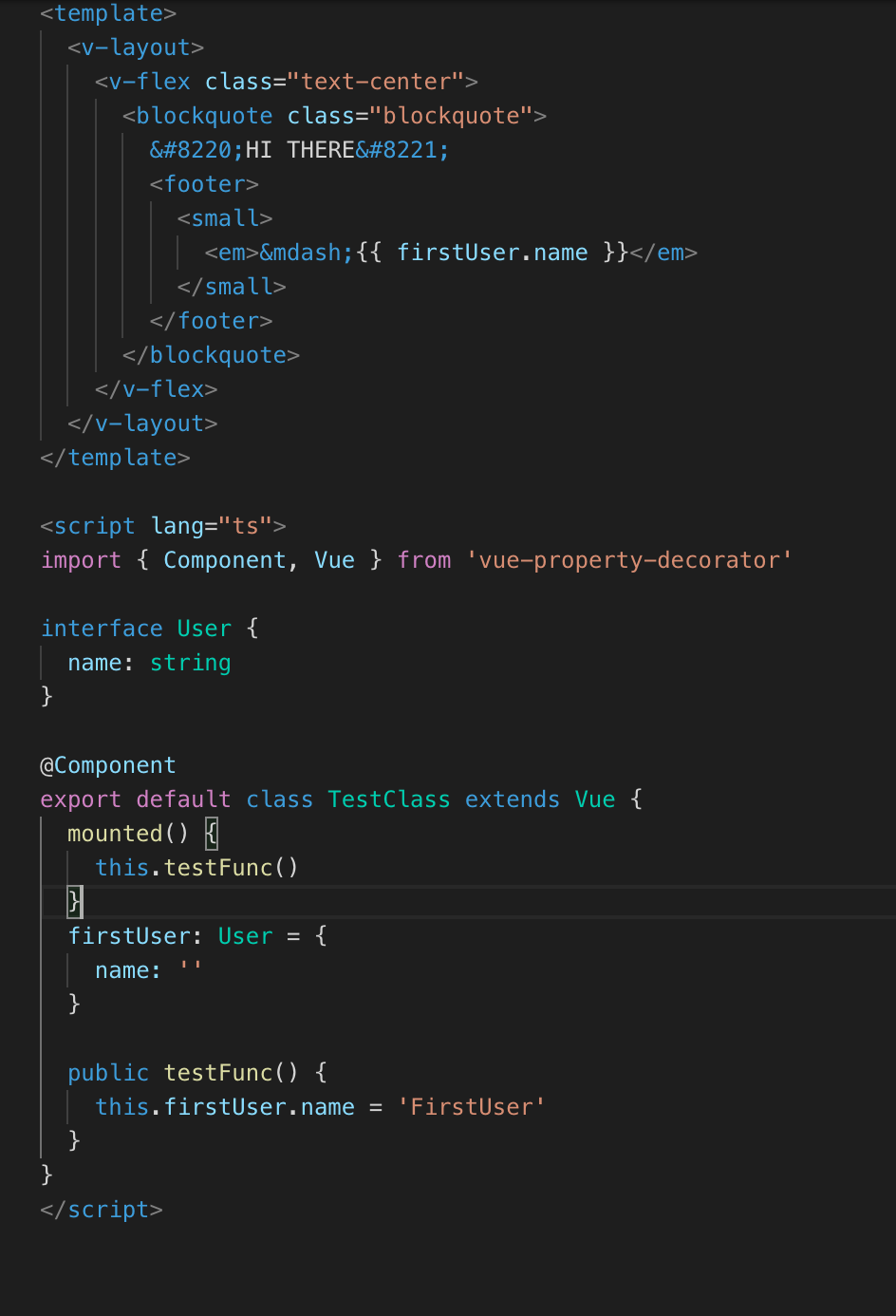
…表示できました!
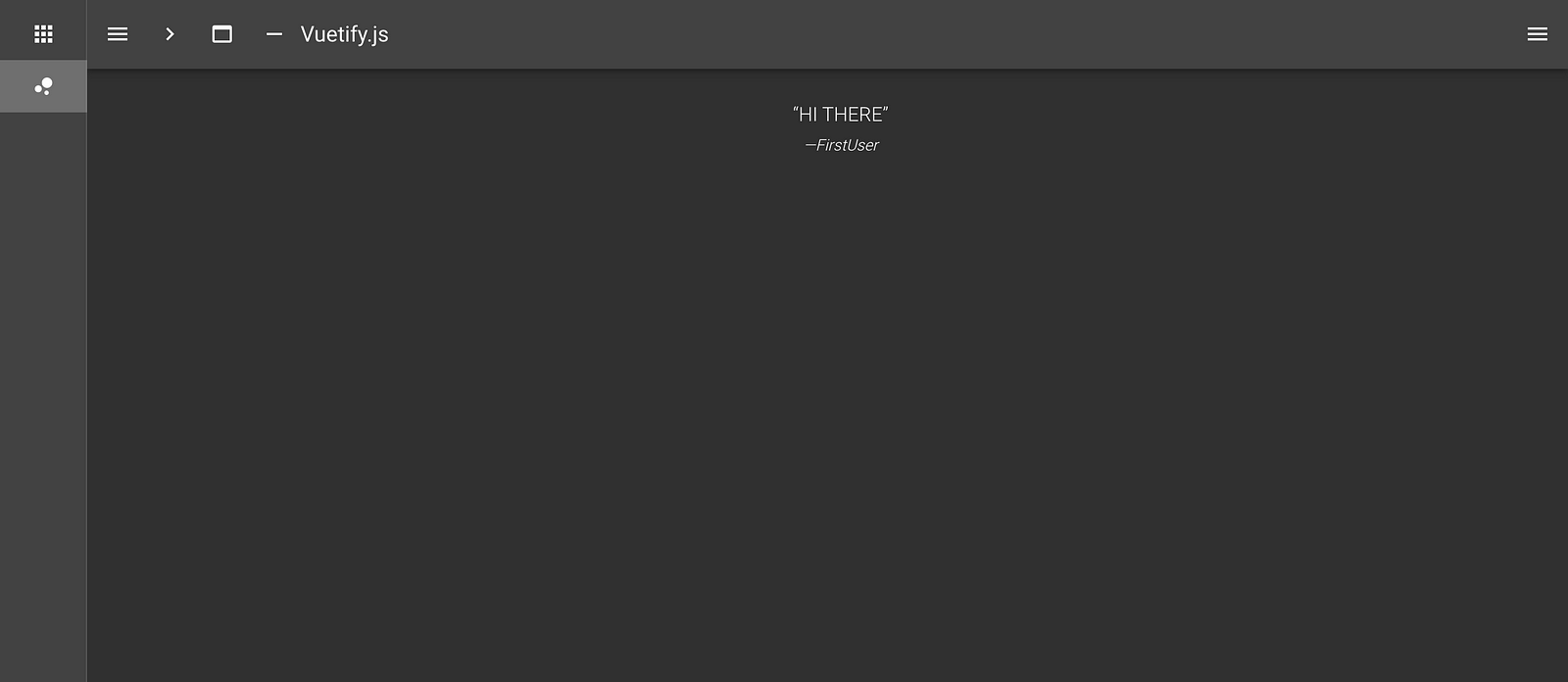
最初の設定でちょっと手間がかかりますが、TypeScriptでクラスを使うのが非常に便利なのでぜひ試してみてください!
次回はFirebaseとの連携を紹介したいと思います!